I have set up a WordPress container in TrueNAS and attached it to a volume. This container created a lot of initial files with www-data as owner+group and 644 permissions (rw-r--r--), and 755 (rwxr-xr-x) for folders.
I’ve created a credential group, volume_admin, that I’ve given permission to the volume folder.
The ACL settings look like this:
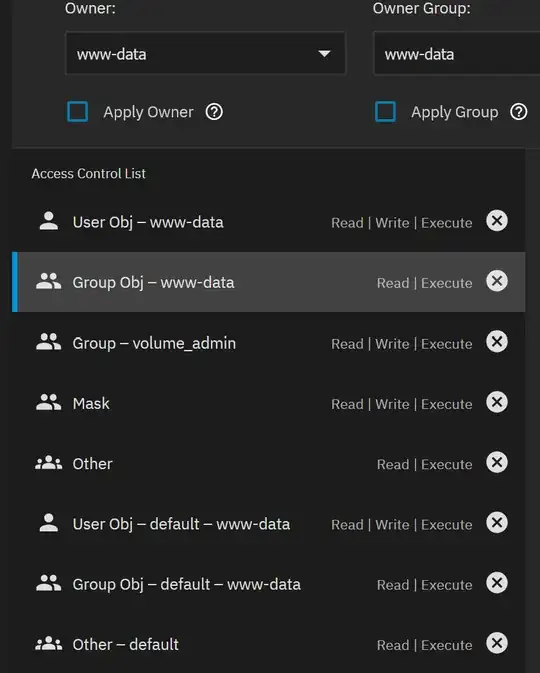
Any user in the volume_admin group can successfully navigate and read files in the folder… all well and good.
Users can even create and copy new files and folders… even better!
However, users are not able to edit/save existing files. How do I set up the ACL to allow users to edit files?
I noticed that new files created by my user were owned by me:local_admin (as that’s my primary group). Is there any way to get new files to be owned by www-data so that all files in the share have identical ownership, and won’t cause potential problems in the future?