On older versions of Windows, sometimes if you moved a window or the mouse cursor when a computer was running slowly there would be a trailing effect where previous copies of the cursor or window being moved wouldn't be cleared off the screen.
Usually the cursor is handled as a separate sprite layer by the GPU (a "hardware cursor"). But if you turn down the hardware acceleration knob in Windows, it falls back to OS-drawn "software cursor" instead, where the same buffer contains windows and the cursor, flattened to a single layer.
Old Windows versions did not use compositing for the drawing of overlapping windows. Modern systems have enough VRAM that they can let each program draw into a separate buffer (image layer) which are then composited by DWM as a separate step, but e.g. in Windows 98 this was not the case – the screen was a single flat buffer, and if window A covered parts of window B, then those parts were gone and program B had to redraw them on demand once it was uncovered. The same applied to a software-based mouse cursor: it was permanently drawn on the same single layer as all windows.
Moving the software cursor therefore requires the program to remain responsive so that it could redraw the parts where the cursor was "stamped", in order to make the cursor image no longer be there. A hung program wouldn't redraw itself so its windows would carry such "trails" of anything that moved over – be it other windows or menus or anything else that was not its own layer.
Something similar might happen with OBS: I think it doesn't see the pointer as part of the screen capture (because it's added separately by the GPU) so it has to add it there by itself, by retrieving the current cursor from the OS and stamping it in the right place. I don't know why exactly you're seeing the trail effect but plenty of possible reasons.
Is there a name for this effect where moving object trails don't get cleared from the screen?
Haven't heard of anything more specific than the generic 'trail'.