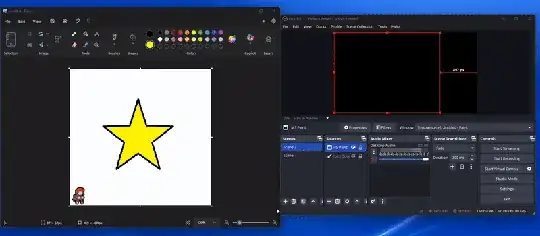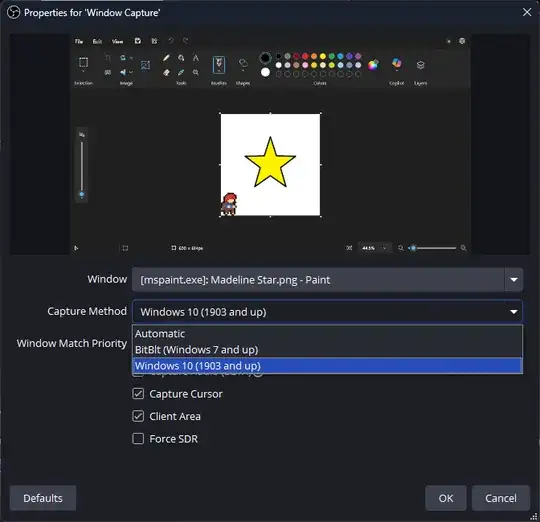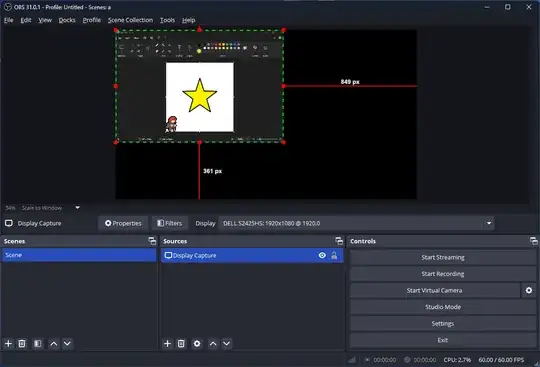I am trying to record Microsoft Paint using OBS Studio 31.0.1 in Windows 11. However, when I add a Window Capture for the Paint window it shows up as a black box. If I click to focus the Paint window my mouse cursor gets captured, but it leaves a trailing effect behind that doesn't get cleared from the screen. If I use Game Capture the paint canvas will get captured but not the rest of Paint's UI.
Other applications like GIMP, Google Chrome, or various games record in OBS without issue. I've also reproduced this issue on 3 different computers.
How can I capture an MS Paint window with OBS Studio?