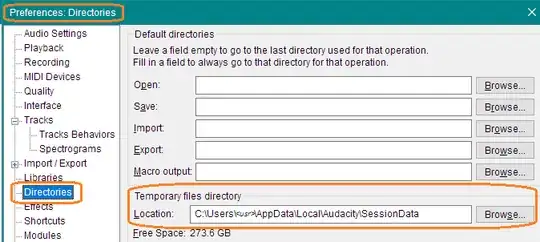When I drag and drop MP3s (about 200 MB) into Audacity, Audacity somehow takes up a huge amount of hard-disk space (10GB+).
(This though is temporary. Once I've exited Audacity and not saved the "project", the 10GB+ of space that was taken up is freed up.)
Is there any way (any tricks) to prevent this?
(If it matters, usually, all I want to do is for Audacity to help me speed up the MP3s and export the sped-up MP3s.)