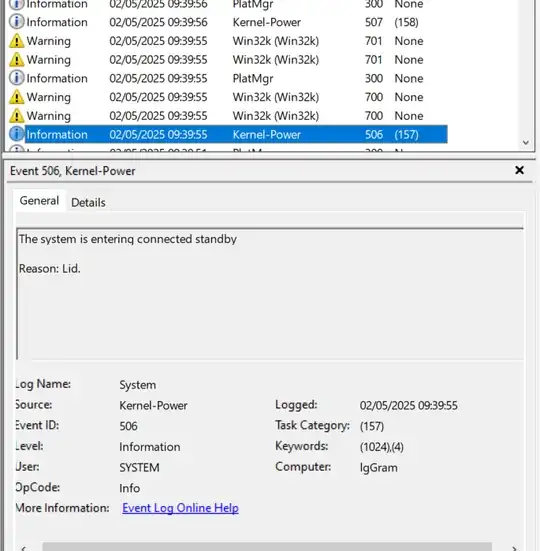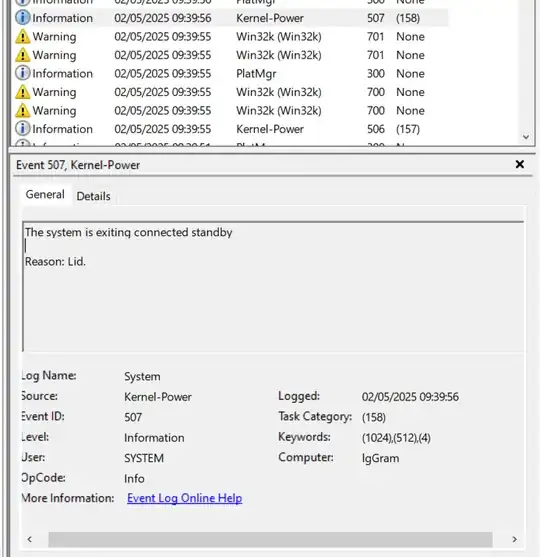TL;DR: LG Gram 14Z90R-K.AAB5U1 (Windows 10) intermittently blacks out or sleeps for 1–2 seconds during normal use. Issue started after minor liquid exposure to a USB-A port (beer spill). Cleaned oxidation; laptop works, but issue persists. Event Viewer logs show Event ID 507 (Kernel-Power), suggesting false lid close events — likely from a faulty or shorted hall effect sensor. Looking for a way to disable the lid sensor via software or registry.
I'm having a persistent problem with my LG GRAM laptop which is less than a year old. About a month ago, my laptop suffered some slight water damage; it was in my backpack, and I believe only a drop or two of beer from a squashed can (that I put into my backpack to later throw away) got into one of the USB A ports. I think this, because after later taking the laptop out of my bag, a few drops of sticky dried beer were around the port.
Immediately, I opened up my laptop to inspect the damage, and I ended up carefully removing and cleaning the sub-board with ethanol alcohol, as I noticed some blue oxidised copper in the USB port. I managed to remove practically all the oxidation, and the laptop works, but since then, it would randomly enter sleep mode, but then immediately wake up again, whilst using it normally.
After doing my own diagnostics and digging online, event viewer was pointing to a faulty hall effect sensor, or other kind of lid close sensor (I don't know because I can't find anything about my laptop model regarding this online, I can't even find anything pointing out where it's located).
To test this, I ended up modifying "Change what closing the lid does." to "Do nothing." within power options, and this did make using the laptop a slightly better experience, however, the screen will still go black for a second or two then back to normal.
The laptop model is: 14Z90R-K.AAB5U1 (running Windows 10 home), and I am writing here for your help as my last resort. I live in Hong Kong, and I've already taken it into a repair shop in Wan Chai, they told me they fixed it, and replaced a faulty chip on the board, but honestly, I think they just took my money without doing anything, because I can't see any evidence of resoldering or tampering with, except for a speaker cable that they "forgot" to plug back in.
I can't seem to find anything useful online about this GRAM model, especially the component locations etc. So I'm writing here as my last hope, hopefully to find a way to either hardware or software disable the hall sensor, to stop it from randomly going off; perhaps by disabling it in the registry or something, if that's even possible.
Sometimes the screen will turn off then on, three in a row.
Event viewer log items of interest: