I've used multiple Linux Ubuntu 20 and 22 systems, and most of them work "out of the box" with Super+L (aka Windows+L) configured to lock the screen.
On one machine, however, it doesn't work even though it is configured. See screenshot:
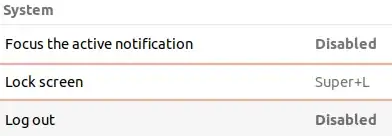
Another co-worker also experienced this problem.
My question is Why doesn't Super+L when it is properly configured lock the screen? What is the command that is run?
Searching for solution
I've tried searching for reasons Super+L does not work but haven't found anything useful.
Most of the solutions like this one, assume that Super+L is not configured and they explain how to configure Super+L. In my case, Super+L is configured but it is not working.
If I knew the command that Super+L was configured to run then, I might be able to track down the problem myself.
I found:
gnome-screensaver-command -las shown here but that didn't show any command (which may or may not be the problem).xdg-screensaver lock- does nothingmate-screensaver-command -l- command not found- and others
My Solution
My solution was to do the following:
Find a command command to lock the screen.
In my case, I found that usingdm-tool lockworked. See UPDATE belowCreate a custom shortcut for Super+L to run that command.
This makes it clear (to me) that Super+L is being received by the OS and can work (if properly configured to do so).
2025-05-07 UPDATE: After this was answered, I learned that using dm-tool was not the correct solution so please don't use it. I leave it in only for the purposes of maintaining the original post.