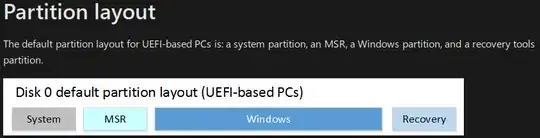I have three OSs installed in my desktop, each on its own disk. Two are Fedora and one is Windows 11.
Previously I had all three in the F12 boot menu to chose from. Recently I did a fresh Fedora reinstall and now I don't have the Windows option anymore.
Windows is installed at nvme0n1, the main Fedora at nvme1n1 and the second Fedora at sdb:
$ lsblk
NAME MAJ:MIN RM SIZE RO TYPE MOUNTPOINTS
sda 8:0 0 931,5G 0 disk
└─sda1 8:1 0 931,5G 0 part /wdc
sdb 8:16 0 111,8G 0 disk
├─sdb1 8:17 0 600M 0 part
├─sdb2 8:18 0 1G 0 part
└─sdb3 8:19 0 110,2G 0 part
sdc 8:32 0 1,8T 0 disk
└─sdc1 8:33 0 1,8T 0 part /hd2t
zram0 251:0 0 8G 0 disk [SWAP]
nvme0n1 259:0 0 476,9G 0 disk
├─nvme0n1p1 259:1 0 16M 0 part
├─nvme0n1p2 259:2 0 476,3G 0 part
└─nvme0n1p3 259:3 0 672M 0 part
nvme1n1 259:4 0 931,5G 0 disk
├─nvme1n1p1 259:5 0 600M 0 part /boot/efi
├─nvme1n1p2 259:6 0 1G 0 part /boot
└─nvme1n1p3 259:7 0 929,9G 0 part
└─luks-3c6999b1-7e9a-4978-b8bb-dae0a8451840 252:0 0 929,9G 0 crypt /home
/
This is the Windows partitioning:
# fdisk -l /dev/nvme0n1
Disk /dev/nvme0n1: 476.94 GiB, 512110190592 bytes, 1000215216 sectors
Disk model: ADATA SX8200PNP
Units: sectors of 1 * 512 = 512 bytes
Sector size (logical/physical): 512 bytes / 512 bytes
I/O size (minimum/optimal): 512 bytes / 512 bytes
Disklabel type: gpt
Disk identifier: 1BCDE255-654D-4681-8FAF-F938EC01B621
Device Start End Sectors Size Type
/dev/nvme0n1p1 2048 34815 32768 16M Microsoft reserved
/dev/nvme0n1p2 34816 998836223 998801408 476.3G Microsoft basic data
/dev/nvme0n1p3 998836224 1000212479 1376256 672M Windows recovery environment
This should be the partitioning:
os-prober returns nothing.
So it is missing the EFI partition. I guess what happened is that I installed Windows on its own disk when Fedora was already installed on another disk and somehow the Windows installer used the EFI partition on the Fedora disk. Then when I fresh reinstalled Fedora, the Windows option was gone.
I got near to solve it with this question How to recover windows boot option after installed fedora 38 on another disk
But then I got stuck with this error Windows 8: BFSVC Error: Could not open the BCD template store. Status = [c000000f]