The webmail system provided by my ISP hides the folder structure from me.
I have three questions:
Is there a tool (web-based or downloadable) that lets me see the actual folder structure on the IMAP server? Perhaps Telnet?
Better yet, is there a generic Webmail facility hosted somewhere that doesn't try any clever stuff and would let me access the emails and see the folder structure exactly as it is on the server?
Does anyone recognise the IMAP folder name "/mail/SPAM.incoming" and can tell me what email client might have created that folder and is currently putting spam messages in it?
On different clients the names and subfolder structure of the IMAP folders appear very different, and I was hoping to tidy things up and use standardised names across all clients. However I can't work out what is going on here.
I use Thunderbird 128.10.1esr on my desktop I use K-9 Mail Version 9.0 on my phone And occasionally use the Webmail 7.0 provided by my ISP (https://webmail.uwclub.net/#/login) in a browser.
In Thunderbird the root-level folders are (number of unread emails in brackets):
Inbox (63)
Drafts (16)
Sent
Junk
Deleted (757)
Deleted Items
Junk E-mail
mail (shows in grey italic font, and has subfolders)
SCRIPTS
Sent Items
Unwanted
The mail folder contains the following subfolders:
drafts
sent-mail
SPAM.incoming (4)
trash
The folders in K-9 Mail are similar to Thunderbird
The folders in Webmail are:
Inbox (63)
Drafts
Sent
Spam (4)
Trash
Folders (a collapsable folder)
The Folders folder contains
Deleted Items
Drafts (16)
Junk
Junk E-mail
SCRIPTS
Sent
Sent Items
Trash (757)
Unwanted
I have checked the folder properties of all the folders in Thunderbird, and the only one that shows a mapping is the Deleted folder, which maps to Trash in the root of the IMAP folder. The rest just follow the names and subfolder structure as seen on the display. I think the Thunderbird display must pretty much match the folder structure on the server.
So, I think the one that I find most confusing is the Webmail layout. There appears to be no way to show the subfolder structure that actually exists on the server.
I'm assuming that Folders is not really a folder but a some kind of user interface idea to separate the non-standard folders off from the rest?
IMAP folders in Thunderbird
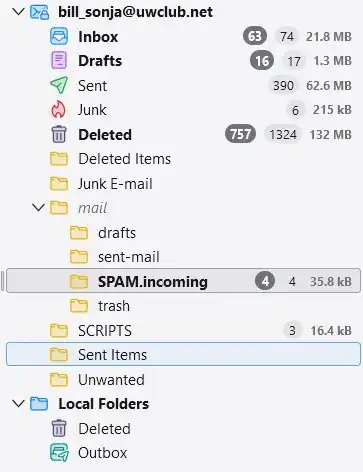
IMAP folders in Webmail
