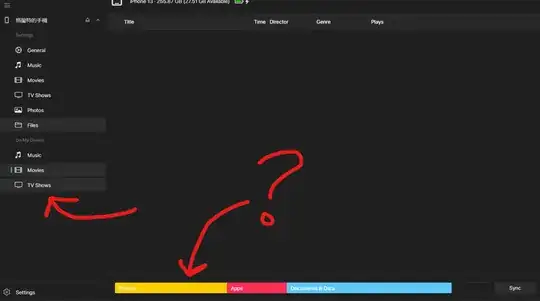According to Apple, to directly transfer photos from an iPhone to PC,
- Install the Apple Devices app from the Microsoft Store to the PC.
- Connect iPhone and PC via USB cable.
- Unlock the phone and "trust" the PC.
- Follow Microsoft's advice on transferring the images. N.B.: If the images are stored in the iCloud (default setting), they are not actually on your iPhone, and must first be downloaded to the phone before transfer to the PC.
That said, of ~1,400 rating of the app, the vast majority rate it 1 out of 5, the lowest choice available, so expect issues: your premise that Apple products are a closed ecosystem appears to be valid.
Also note that iPhone photos and videos may be in HEIF and HEVC formats, which MS Windows traditionally does not process. You can work around that issue a few ways:
- Install the codecs for HEIF and HEVC on the PC.
- Set the iPhone to take photographs, in the future, using JPEG/MPEG compression.
- Convert the iPhone HEIF, HEIC and HEVC files to JPG and MP4, using online services such as HEIC.online, FreeConvert, or using an installed application, such as iMazing Converter. Of course, the online approach again requires your images be sent to a third-party.