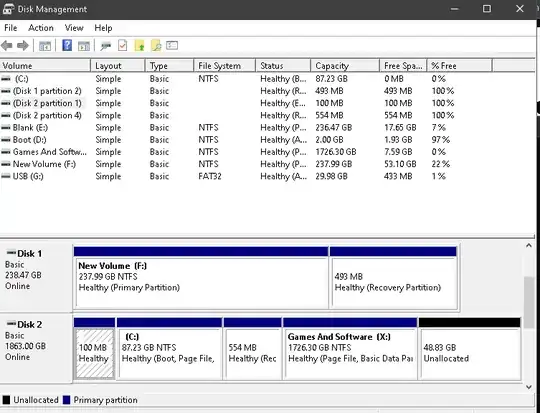You seem to have 48 GB of unallocated space left. You could join that with your C: partition to have some more space. However, in order to join this space with a partition, you need to move around your partitions, since you can only join adjacent partitions.
Windows disk manager isn't able to do that, so you would need to download third-party software capable of doing that. Two free examples are:
Use this software to move your C: partition and the unallocated space next to each other, then join them.
I'd like you to question why you need these to be separate partitions in the first place, though. It leads to problems like the one you have right now and I'm doubtful it has any benefits for you. Don't just partition your hard drive willy-nilly for that exact reason.
If they weren't separate partitions, you wouldn't have to move stuff across your disk and could just use all the space from the beginning, instead of having to move a partition across the entire drive to the opposite end.
You could use the software I recommended to just move the Windows recovery partition to the end and join the other two to save you future hassle. This might cause issues with your current configuration though, for example file paths being set to the X: drive. It would've been easier if they weren't separate from the beginning.
Hope you can get it solved.