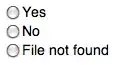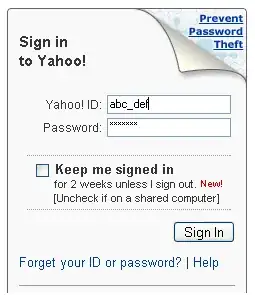I have always wondered if there is any way or trick to un-select a radio button once you have selected one.
I'm asking this as a generic question, not regarding a specific program. it could be a desktop program or a webpage.
Once you click on a radio button it seems like there is no way to unselect it, so if you wanted to leave the field blank, you can't once you have already made a selection. It kind of 'forces' you to select something.
UPDATE: Im sorry, I was referring to radio buttons and not checkboxes, I confused the terms.