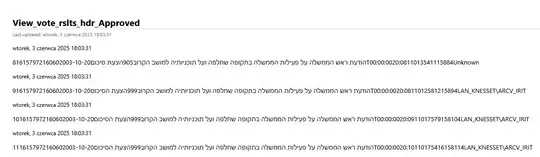I am trying to open this link in Firefox. Firefox just treats it as a file and asks where I want to save it. But I know that it contains XML contents - I can view them when I open the link in Chrome.
The network panel in Firefox shows that the data type is atom (application/atom+xml). But, in the Firefox settings, in the Applications section, I did not find any entry for atom. I did find an XML entry and changed it to Open in Firefox, but it did not help.
How can I make Firefox show the contents of this link in the browser?