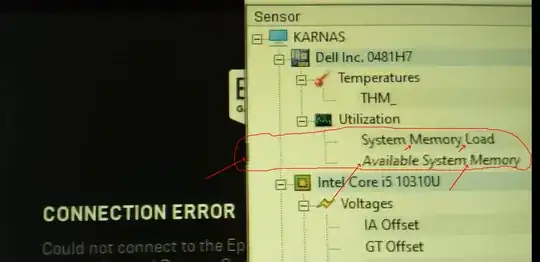I kinda wonder if this "double conversion" is supposed to work at all. I think it highly depends on whether the DP standard actually has any backward compatibility for DVI "mode". (Unfortunately I have no concrete knowledge on that.)
The story is a bit tricky here, because the way HDMI be backward compatible with DVI is a bit similar to the idea of DP++, that is, there is a way for a HDMI source to detect whether the sink is a DVI sink when it is behind a (passive) adapter. In other words, by design HDMI sources is supposed to (be able to) have a "DVI mode".
To name a proof / evidence of that, because limited color range / black level is a thing in consumer electronics (and media like DVD / Blu-ray and most of the video codecs, I think), while at the same time it was never a thing in PC / DVI (until DisplayPort), the CEA mandates in the HDMI standard logic / heuristic such as determining the color range to output based on whether the current mode is a "CEA mode" (such as 1080p@60 or 2160p@60, but not 1440p@60). AFAIR, the standard even specifically states that such logic / heuristic should not be adopted when the sink is detected to be a DVI sink.
When it comes to DisplayPort, its standard is pretty much a cheap copycat of HDMI with respects like the mentioned one, because VESA naively thinks that making it highly compatible / similar with HDMI would got DP into the consumer electronics world, while obviously the CEA members (like "AV brands") wouldn't give a damn about it because of money et al.
With the two parts of the story combined, you get a tricky result:
DisplayPort to HDMI active conversion solutions like those in USB-C hubs / dockings could easily work properly for HDMI sinks
For it to further work properly for DVI sinks, essentially you need the DP side to have support for "DVI mode" (even when the conversion is "active"), and the HDMI side (of the "solution") to "detect and notify"
The problem is, because of DP++, other than the "CEA heart" of HDMI, it didn't really need to care about "DVI compatibility" in its standard, because DP++ is essentially a "switch", once the source side detects that the sink is a TMDS sink, it just hand over the job to chip or whatever that is responsible for HDMI support (like literally two ports attached to different links combined into one port physically). In other words, DP wasn't (well, at least "didn't need to be") really designed with "mode switch" kind of backward compatibility, but literally just tries to be as similar as possible to HDMI, without the "mode switch" kind of backward compatibility in that for DVI.
But I could be totally wrong though. After all, there were DisplayPort to DVI active adapter, I think. No idea if they still requires DP++ or not though. Nevertheless, even if the DP standard was designed with DVI compatibility in mind, it doesn't necessarily mean that the solution in your hub was standard conforming enough / made with that in mind, because as you can see, many people thinks that the source is not aware of the fact that the sink is a DVI sink when that's the case. (Vendors could have "missed" it like some DVD/Bluray player vendors "missed" support for closed captions that can be found on some DVDs.)
P.S. In other words, I do wonder if DP sources would be aware of whether connected sinks are HDMI, or DVI, sinks when there is (active) conversion, which doesn't require / leverage DP++ AFAIK.