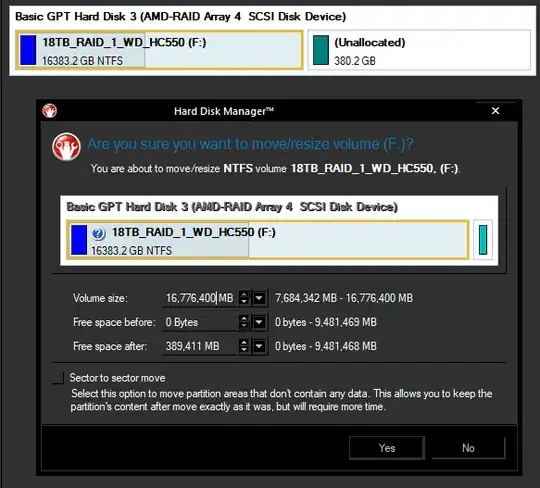I finally managed to save up to upgrade from 4x4TB drives (in two separate RAID 1s) to just two 18TB in RAID 1. I copied the partitions from each RAID 1 to the new RAID 1 since that works the quickest without any of the complications. Once I migrated the data from the second partition to the first I deleted the second partition. Everything is working great so far except...
Once I only had a single partition on my 18TB RAID 1 setup Paragon Hard Disk Manager refuses to allow me to use the last ~380GB of space left on the drives! If I manually set 0 to the start or end it moves the extra space number to the corresponding opposite side!
I absolutely don't want any empty space or additional partitions; that was a large part of why I went from 4TB to 18TB.
How do I force Paragon Hard Disk Manager to use the full disk space for the single partition?