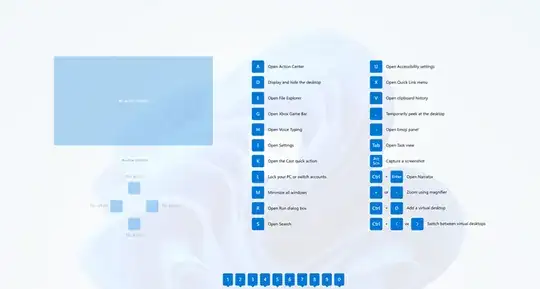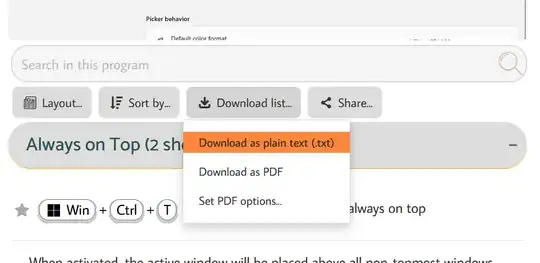PowerToys does not currently support displaying a list of hotkey combinations for active modules in PowerToys. Also, 3rd party utilities would not be capable of providing such a list based on how Windows handles hotkeys.
HotKey Detective is one hotkey utility that is recommended various places but which will not help you. How they DO help is that they explain in their FAQ why their utility won't work for some hotkeys:
I did all of the above, and I still don’t see any results
Make sure the hotkey you are trying is truly global. By "truly" I mean
it’s registered with the system and can be triggered even when the
owning application is in the background.
A good example is Ctrl + T in browsers, this works only when the
browser is in the foreground. Hotkey Detective will not recognize this
keystroke as it’s not registered with the system, only the browser
knows about this combination.
The PowerToys executable must be running for the PowerToys combos to work, but differing a little from the browser case above, PowerToys doesn't have to be the focused application in order for them to work. This indicates there is some registration of the combo with the OS, but it is not a "global" registration that would function whether or not the application is running and so could be detected by one of these utilities.
So, all that said, until PowerToys comes up with their own solution you're left with only this work-around:
DefKey.com is a site that exists to catalog hotkey combinations for applications. I wasn't aware of it until researching this just now, but it showed up in various similar questions around the internet as a good resource. Of particular benefit is that they offer a handy download of the hotkeys for any given application, including in editable formats.
- Go to the DefKey PowerToys page: https://defkey.com/microsoft-powertoys-2022-shortcuts
- Click Download List and choose Download as plain text
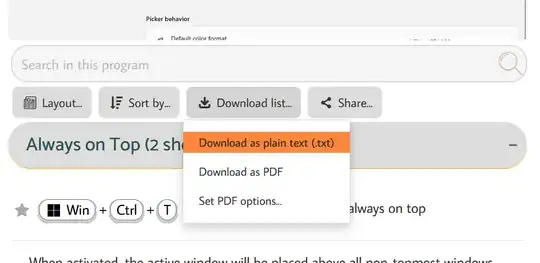 3. Edit the text file to leave only the PowerToys features you have activated, format in some pretty format, and keep this document handy for reference.
3. Edit the text file to leave only the PowerToys features you have activated, format in some pretty format, and keep this document handy for reference.