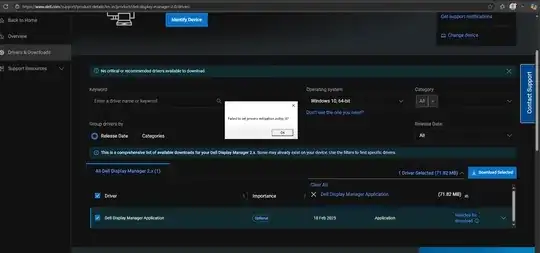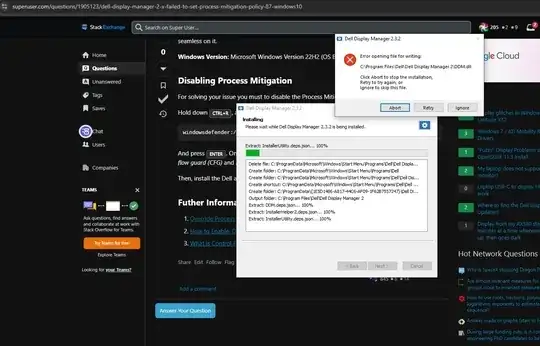Why does Dell Display Manager 2.x installation fail with the error - 'failed to set process mitigation policy 87' (WindowsPro10/64)?
Download:
EDIT - Disabled both CFG & DEP(unistalled DDM + restarted windows _ installed latest DDM) but the error still persists .Windows now gives a new error 'Error opening file or writing DDM.dll'.This does not happen for the same downloaded DDM installer when CFG & DEP was enabled by default.