When I launch Windows XP, I keep getting this Warning even though there is NO USB Device Plugged in.
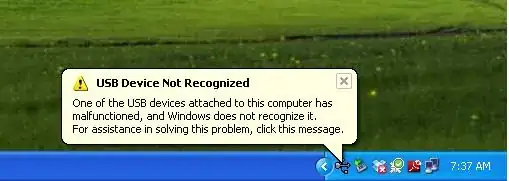
A little bit of background information:
We use Magic Jack to talk with our friends in the US/Canada. However, of late, we were not able to do Safely Remove Hardware and extract the Device. So, we used to just unplug the device and that also worked pretty well so far.
All of a sudden, the system started coughing up this Warning (and it is quite annoying and distracting). Can you please let me know what is the problem and how to fix it? Thanks!
The System Details are as below:
- Compaq Desktop Computer
- Windows XP