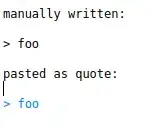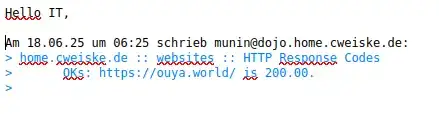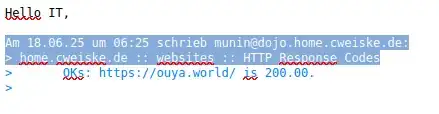When writing an e-mail in plain text mode in Thunderbird 128.10.0esr, it is not possible to add quoted text by typing > foo. I have to use "edit > paste as quote" menu, otherwise the text is seen+displayed as non-quoted:
This behaviour gets problematic when replying to an e-mail and removing parts of the automatically quoted text with shift+arrows and the "backspace" key:
Here I press and hold shift, then arrow-down 2 times:
When pressing backspace, the selected lines are deleted but the following line is seen as unquoted as well:
Now I have a broken quoted line. Is this a bug, or am I doing something wrong?