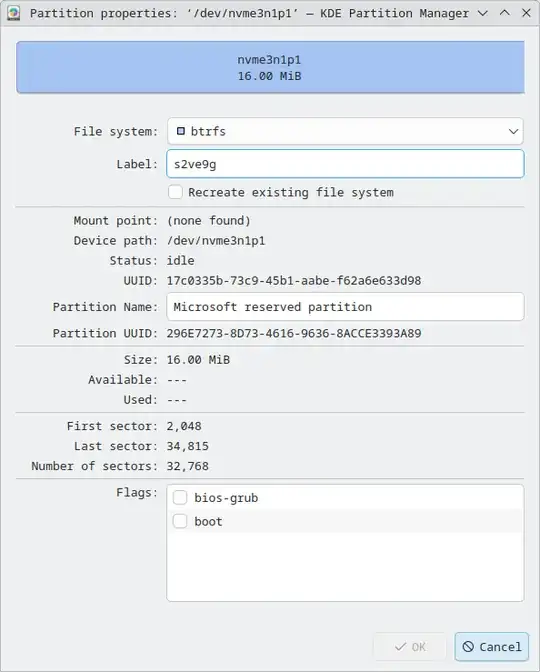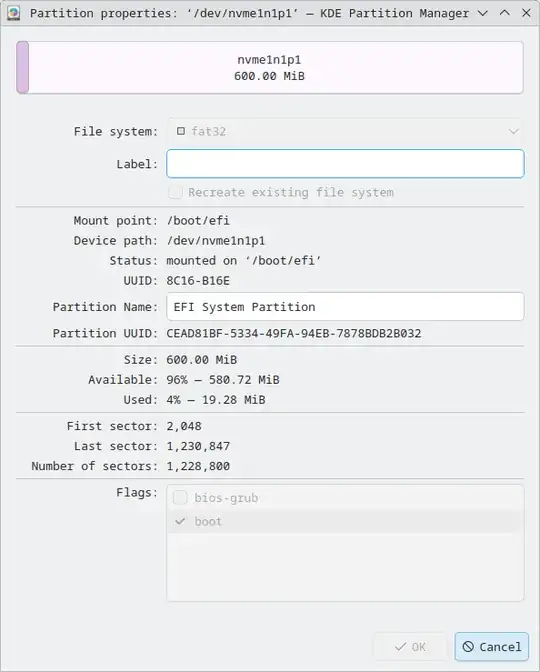I want to modify its label, as I've been able to beforehand:
However, when I attempt to, it fails:
Backend: pmsfdiskbackendplugin (1)
Set label for partition ‘/dev/nvme3n1p1’ from "s2ve9g" to "{ Name: Microsoft Reserved, Identifier: SXSWLI } #.img"
Job: Set the file system label on partition ‘/dev/nvme3n1p1’ to "{ Name: Microsoft Reserved, Identifier: SXSWLI } #.img"
Command: btrfs filesystem label /dev/nvme3n1p1 { Name: Microsoft Reserved, Identifier: SXSWLI } #.img
Set the file system label on partition ‘/dev/nvme3n1p1’ to "{ Name: Microsoft Reserved, Identifier: SXSWLI } #.img": Error
Set label for partition ‘/dev/nvme3n1p1’ from "s2ve9g" to "{ Name: Microsoft Reserved, Identifier: SXSWLI } #.img": Error
Were it not configurable, the aforedepicted kde-partitionmanager-25.04.2-1.fc42 would usually disable the field, like the undermentioned example's "Flags", etcetera:
I have no intention to rename its partition name, because it's predefined, and I see no information online about whether that's safe. In fact, all I've located is answers.microsoft.com/en-us/windows/forum/all/renaming-system-reserved-partition/d86489b9-4c4a-4a75-925f-f567dbf4dfaf, which is nigh useless. However, I'll be glad to hear whether I can. superuser.com/a/1099292 explains the difference between the label and partition name.
Environment
lsblk -f returns:
NAME FSTYPE FSVER LABEL UUID FSAVAIL FSUSE% MOUNTPOINTS
nvme3n1p1 btrfs s2ve9g 17c0335b-73c9-45b1-aabe-f62a6e633d98