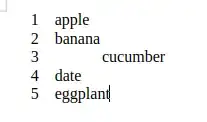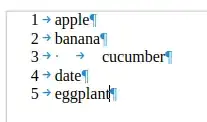I followed the instructions here :
How do I create a multi-level numbered list with OpenOffice Writer?
..to create a multi-level list with Libreoffice Writer.
It has worked except that in the sublist it has strangely created a crazy indent every third or fourth entry so far. Not sure if it is random or following a pattern, for when it decides to randomly indent.
The was what the OP in that question wanted :
1 foo
1 bar
2 foobar
2 bar
1 bork
2 barfoo
3 huh?
My sublists are longer and What I am getting instead is this :
1 foo
1 bar
2 foobar
3 dogs
4 one bar
5 three foos
6 eight foobars
7 two dogs
2 bar
1 bork
2 barfoo
3 huh?
Does anyone know what could be causing this?
I deleted the whole thing and started again and it did it again.
Is this a setting or some formatting set in the background?