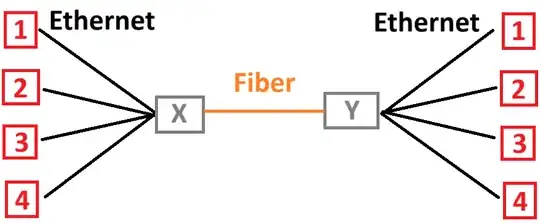Is there a way to essentially replace several dedicated Ethernet cables with a single fiber-optic cable?
My home setup is such that my two PCs are located in the basement, and the KVM in my office on the second floor (two floors above the PCs), basically about 80-90' (25 m) away by cable run. This is because the PCs generate too much heat, making the office really warm in the summer. I have run a number of Ethernet cables from the basement to the office to be able to work this way.
#1 PC1 HDMI+USB over Ethernet extender (4K)
#2 PC2 HDMI+USB over Ethernet extender (2K)
#3 PC1 USB over Ethernet extender
#4 PC1 HDMI over Ethernet extender (aux monitor, 2K)
To reiterate: these devices are not networked, and each is on its own cable.
Separately, there's an Ethernet cable running from the router to the office, where there's a Wi-Fi router for coverage and connectivity purposes.
I recently took #4 out of commission, because the extenders weren't reliable (I don't think Ethernet can really handle the bandwidth necessary for 4K). I replaced it with a fiber optic HDMI extender whose cable I ran through conduit.
I know there are Ethernet-over-fiber extenders, which would require running four fiber lines—I'm trying to basically run four Ethernet cables over a single fiber line. Basically, I'd be looking to replace all dedicated Ethernet cables (four) with a single fiber cable. Is that possible?