When I install Kindle for PC, a content folder (My Kindle Content) is created in the My Documents folder. At work, My Documents maps to a home drive and I can only keep quite a small quantity of data on there. I would like to change the My Kindle Content location to be on my local hard drive. I can't find a way to do this through the UI, does anyone know of another way of doing this?
5 Answers
This should be pretty easy... But not straight away.
I just downloaded and installed Kindle for PC and under Tools > Options, there is a setting called content which allows you to change the folder.
When I went in to it, the button was disabled and it did not allow the folder to be changed.
All I did was log in to the kindle website and try to push a book from my archive (a dictionary that was delivered on the Ipad), it said delivered, I then went to the application and clicked the refresh button.
For some reason, it did not send the dictionary and I do not have it in the Kindle, but shortly after this, I went back in to options and the button was enabled.
I do not have a clue what step enabled it or why it was disabled in the first place, but I hope this helps you]
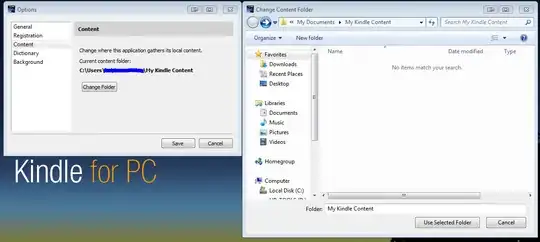
- 117,648
Whether or not it's enabled requires selecting content. That is, you have to be in Library view, select All Items on the left, then open Tools -> Options -> Content and voila! Button enabled. This is terrible interface design, but at least we've figured it out.
(Incidentally, if you later open up a book for reading, and go to Options, it's disabled again. At least they're consistent...?)
Source: http://www.amazon.com/gp/help/customer/display.html?nodeId=200395770
- 91
- 1
- 1
Use regedit.exe to go into the registry and access the following key:
HKEY_CURRENT_USER\Software\Amazon.com\Kindle for PC
You can change the location by editing the CONTENT_PATH value.
I needed to change it since I hate having anything other than my OS on my SSD. The last thing I need is Kindle lowering the life expectancy of my SSD (it's also only 30GB!) and I was quite annoyed that it didn't give me the option to install everything onto my 1TB SATA drive.
I had the same problem - I was unable to change the Contents folder.
The solution is that you have to close out all your books before you can change this folder (File > Close Book.) It would be nice if Amazon had included this simple instruction in the dialog box!
- 11
I had downloaded about 6 books when I decided to change the location. The button was disabled. I removed the 6 books from the device (my laptop), then the button was enabled and I could select my second hard drive which has more room. That was an easy fix.
- 1