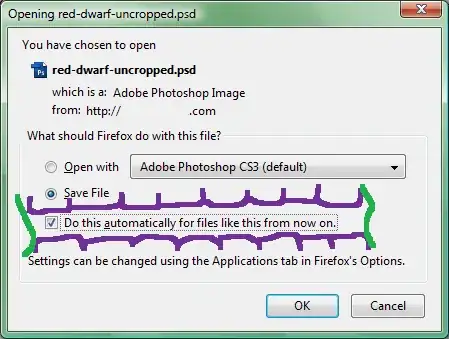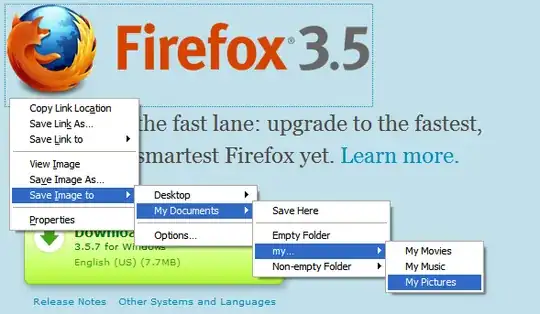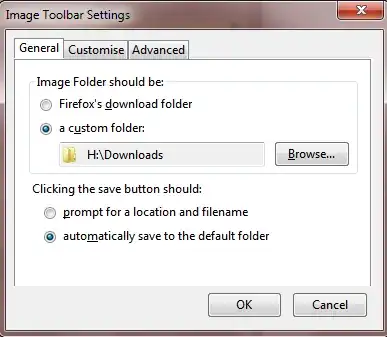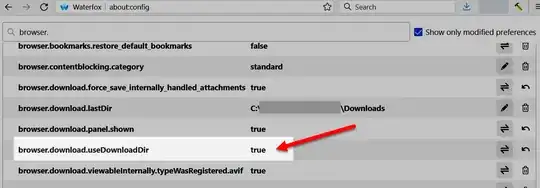In Firefox's options, you can either set that you want to be asked where to save every file, or you want it to be in place your favourite directory here, I've noticed that most of the stuff I save I put in one directory, usually something called Downloads (inspiring, isn't it?).
But FF still asks, and pops up with the download dialog. It is(!) by default in that directory, but I was wondering is there a way to avoid it alltogether. I.e., when I click on Save image or Save page as or whatever, that it directly just saves it - without asking for OK?
Anyone know how this can be accomplished?
Edit: Although I appreciate the posted answers so far, I should clarify that I'm not looking for an organizer of downloads, nor for download managers. I just need something that will minimize the number of clicks I have to make to get the file from the Internet to my disc.