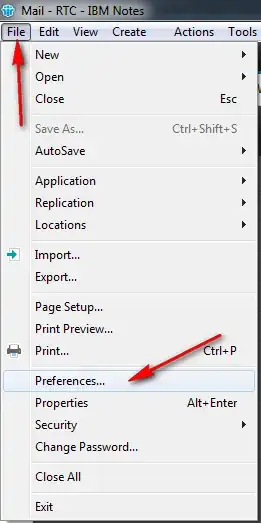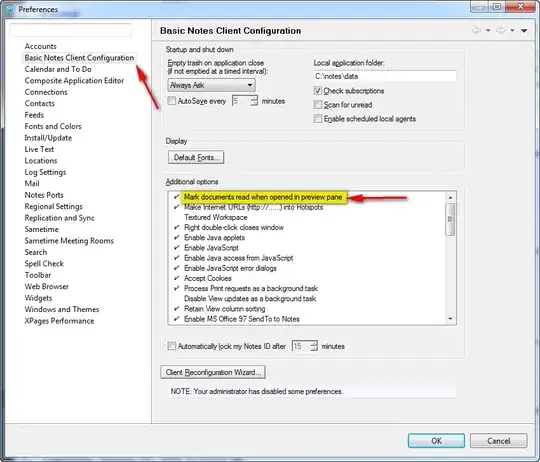How do I mark mail as read in Lotus Notes without actually opening the email? Every other email client I have used has this option somewhere. I am using Lotus Notes 8. Thank you.
Asked
Active
Viewed 1e+01k times
5 Answers
25
Select your email messages and under Edit -> Unread Marks -> Mark Selected Read will do it.
Update
Pulled up comment from @Leons
Under Notes 8.5, you can make the behavior default in:
File > Preferences > Basic Notes Client Config
and check the box in the Additional Options list box:
[x] Mark documents read when opened in preview pane
DaveParillo
- 14,761
15
The best way is to go to Preferences > Basic Notes Client Configuration > Additional Options > Mark documents read when opened in preview pane.
Peter Tseng
- 311
4
In Lotus Notes 9 (I'm pretty sure it's the same as 8)
File -> Preferences...
Basic Notes Client Configuration -> Mark documents read when opened...