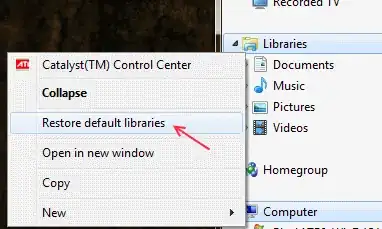In Windows 7 (and Vista before that), the "My Documents" folder is actually a Junction Point (or symbolic link) that resolves to the new folder called Documents.
Assuming he deleted the "My Documents" junction point, here's what I'd do:
- Open a Command Window as Administrator (CMD.EXE)
CD C:\Users\YourUserNameDIR /A- If you see My Documents in the list, stop here, because something is wrong
mklink /J "C:\Users\YourUserName\My Documents" "C:\Users\YourUserName\Documents"- Back in Windows Explorer, browse to your home folder (C:\Users\YourUserName)
- Confirm that the My Documents folder is back where it belongs and functions correctly.
Be careful to keep the quotation marks and spaces exactly as you see them in the commands, while replacing YourUserName with your login name for Windows. Each command goes on one line, even though you might see some line wrapping above.
Good luck!