I find strange that my Windows 7 continues playing music it is locked. I would like that it be mute in that state, or at least that it stops/pauses the music player. How to configure it? I use foobar2000 as my music player
Asked
Active
Viewed 1,258 times
2 Answers
5
Since you are using foobar2000 you can use this foobar plugin
Adds the menu command "Pause On Lock" which will automatically pause playback when the desktop is locked or when a Fast User Switch occurs, then resume when the desktop session is restored.
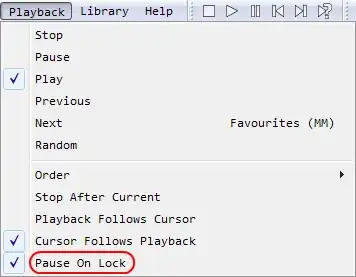
nixda
- 27,634
2
You could use Mute On Lock:
Mute On Lock is a tiny resident utility that sits in the system tray and monitors your session: when you are locking your Windows workstation, it mutes the sound of your speakers. With the help of this program you can quickly mute or unmute the system sound by double-clicking the tray icon or using an optional hot key.
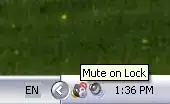
It's free and run from Windows XP to Windows 7 (including 64-bit editions).
Snark
- 33,097