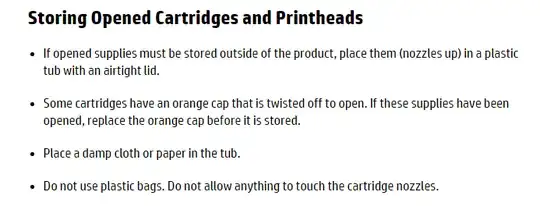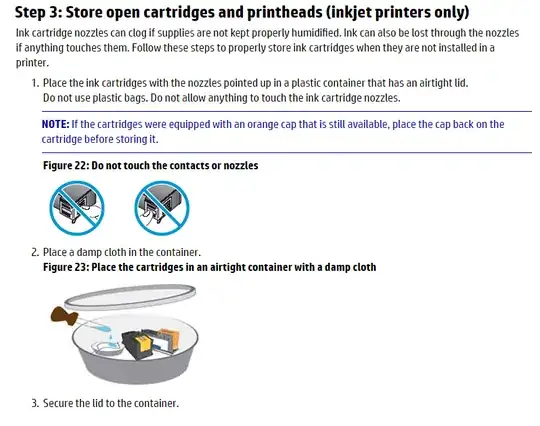Modern inkjets have become better about clogging. It will depend on the model, environment etc, but in general a modern inkjet can happily sit for a week or two without clogging (I also have a rarely-used printer).
In principle you could take out the cartridges/print heads when not in use and put them into a vacuum airtight bag/box or similar; that should prevent clogging. However, this is probably much more work than just printing a page every two to three weeks, so this seems the best way to go.
You can just set yourself a reminder to print a test page every start of the month or so. No need to even hook up a computer - most printers will print a test page if you hold the "paper feed" button when switching it on (or some similar combination, check manual).
Doing this once a month should generally be enough.
If you really encounter clogging:
Light clogging is usually easy to remove by wiping the nozzles with alcohol. I've used that to revive a printer that had sat unused for almost a year. Also see e.g.
How to revive an inkjet printer — partially clogged/dried up?