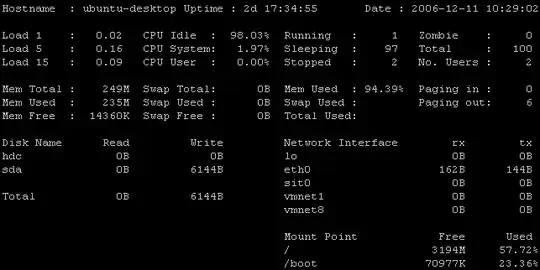My Ubuntu system is occasionally becoming very sluggish. I'm running many things simultaneously and it's very difficult to tell which program is the culprit.
I suspect that the sluggishness is due to disk activity since the CPU usage is consistently under 50% on each of the 4 cores of the CPU, and over 30% of the 6GB of RAM are free.
Is there a tool that can show me in real time the number of disk IO operations per second and the amount of data read/written per second? Can all this info be broken down and displayed per process?