How do I configure a fixed-size font for Notepad++'s console output?
Asked
Active
Viewed 6.7k times
3 Answers
41
Have you tried setting the global font? Go to Settings > Style Configurator... and then you can set the global font (1).
If you want you can change the font for a particular file format (2).
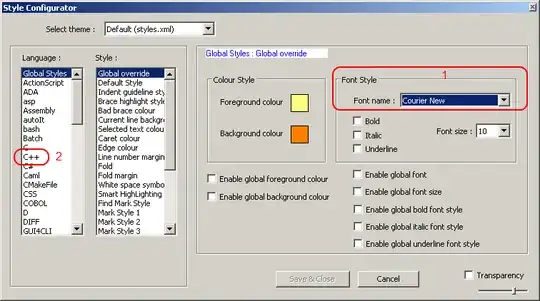
If you decide to change the global font, you will also need to check the "Enable global font" and "Enable global font size". Both of these check boxes are below the global font (1) question.