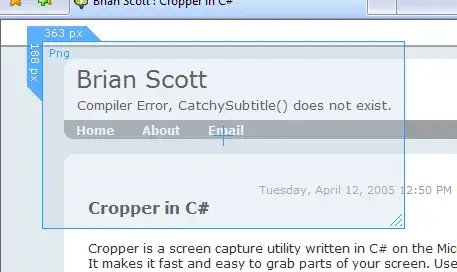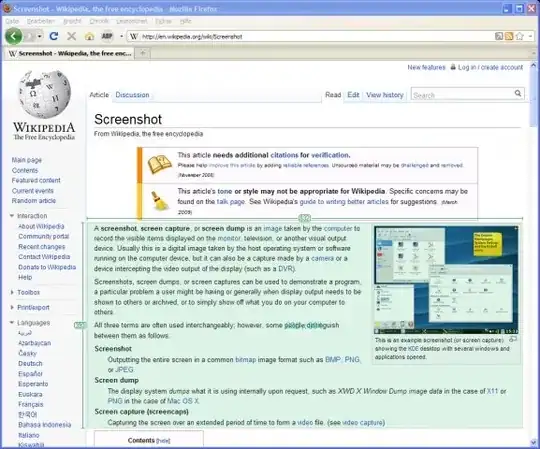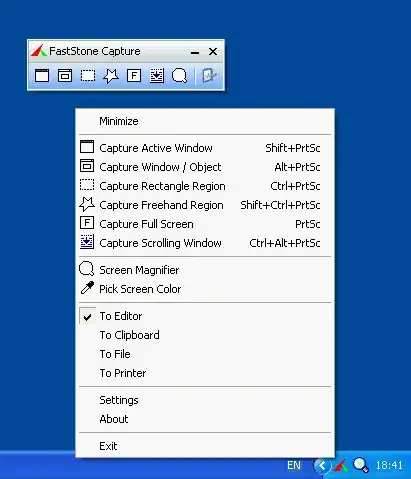Possible Duplicate:
Free screenshot program that respects Aero's transparency layer
I had been using a nifty piece of software called PrintKey2000 5.10, which ran on XP, Vista, and 7. It is no longer available and the following version is not free.
It has the ability to use and activate upon using the PrtScrn key, the ALT+PrtScrn key, and a feature that allows you to select a specific region on your screen.
Is there any comparable light-weight screenshot application that is free and has these three features and works on XP/7?