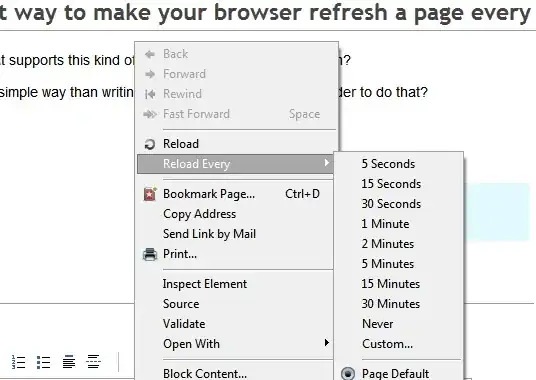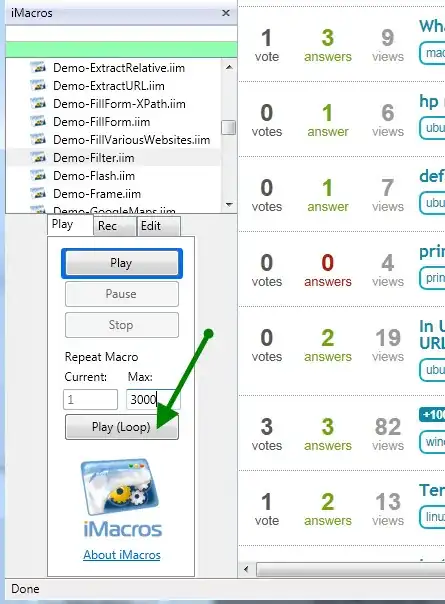Is there a browser that supports refreshing a page every say, 5 seconds? Is there an add-on?
If not, is there a more simple way than writing a full (C# or Java) program in order to do that?
Added: Opera is horrible! I set Stack Overflow to refresh every 5 seconds, but when I click on a post, it refreshes it every 5 secs too! I just wanted the main page to refresh every 5 seconds.
Another "Added": apparently it refreshes the current tab, so as long as I open the post in a new tab, it works great.