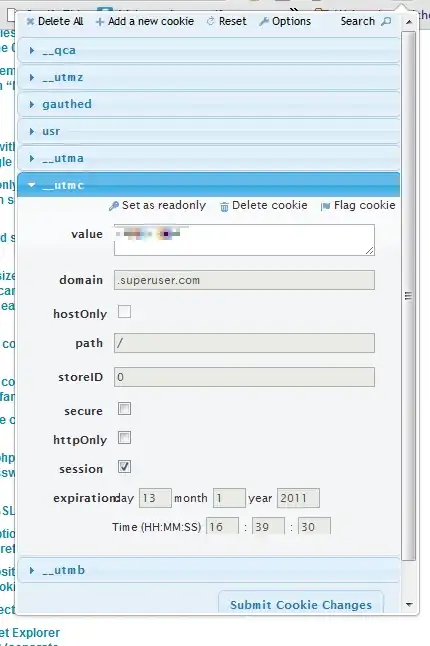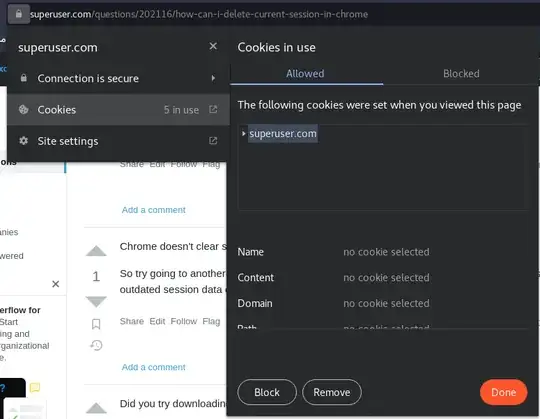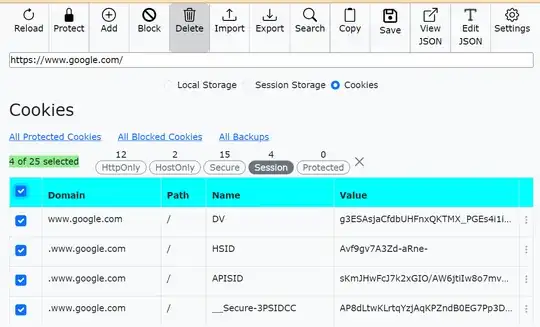I'm using Google Chrome and want to delete the current session data on the fly. I can do this on Firefox with the web developer extension, but Chrome doesn't seem to have the same option in their webdev extension. So how can I do this?
I realize that session data is stored on the server side and tracked in the browser with cookies. So really, I think what I want to do is delete cookies that are set to live for the session lifetime. Is there a way to do THAT in Chrome? "Delete browsing data" lets me delete all cookies from within a certain time period (for example, the last hour), but that could delete OTHER cookies on the site that I don't want to erase. I just want to delete the cookie being used to track my current session.
To be even more clear: In Firefox, with the web programmer extension installed, I can log into a site, choose "clear session cookies" and just the PHPSESSID cookie is erased. However, other cookies for that domain are not erased or otherwise touched. I want to be able to do this exact same functionality in Chrome.
Thanks y'all...