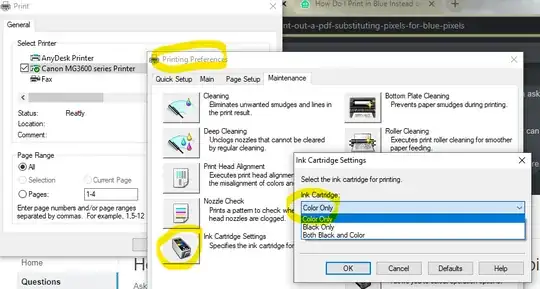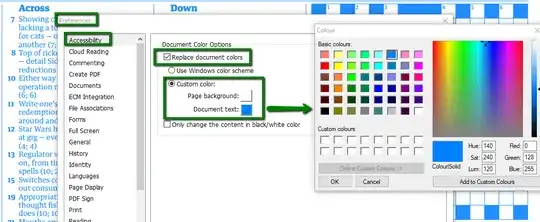I have no more black ink in my Canon MP560 printer.
All other colors print fine.
I need to print out an online train ticket.
When I print it out, I can't see any of the page that is in black (most of it, all the text).
I already printed it as a PDF so I can print it out later if I get some black ink in time.
But can anyone think of a creative way to tell the printer / printer driver / PDF software (Foxit) that it should replace all black pixels with e.g. very dark blue pixels so that I can at least print it out so that the barcode on the page can be scanned?