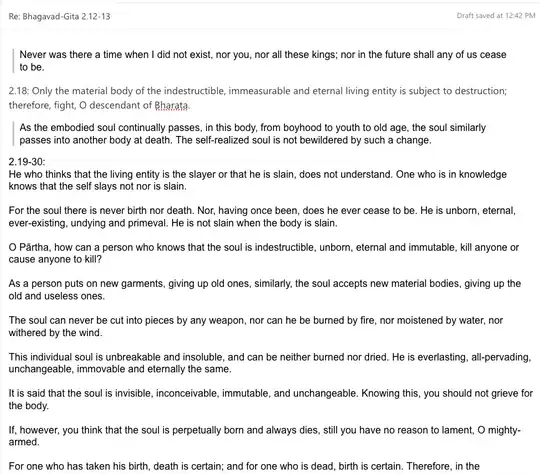How can I enable internet-style quoting in Outlook Web Access? I have found several guides on how to enable it in Outlook but not a single one on Outlook Web Access. We are running version 8.1.
I cannot access the server using Exchange/IMAP externally. This is providing significant problems for me now since I have to spend a lot of time editing long e-mails before sending replies.