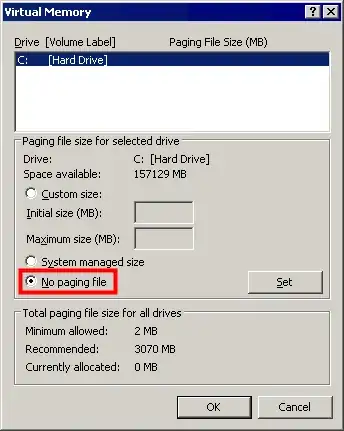I have 2 GB of RAM on my computer and I noticed that Windows XP keeps on using the page file even with enough RAM available. This is really affecting the performance of the computer and making it way too slow.
Is there a way to make Windows XP only use the page file when there's no enough RAM available?