Possible Duplicate:
Memory sticks, 32 and 64 Bit OS
I have a VMWare virtual machine on my computer (Host: Win7 x64, VM: Win7 x86). The host has 8GB, of which I've allocated 4GB to the VM, as you can see in the below screen shot:
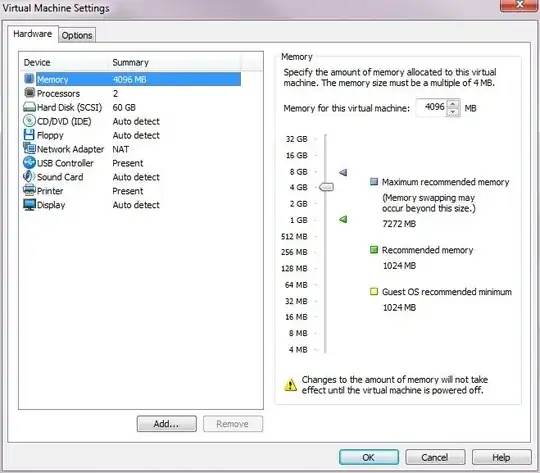
But when I go to the VM itself, the computer seems to think it only has 3 GB - see screenshot from Task Manager:
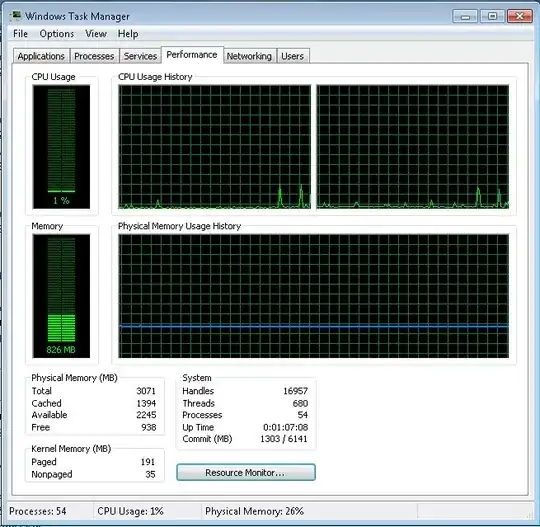
Note the total physical memory of 3071 GB. I have tried powering down the VM and restarting, but it still doesn't use the extra memory.
See also my screen shot of the system:
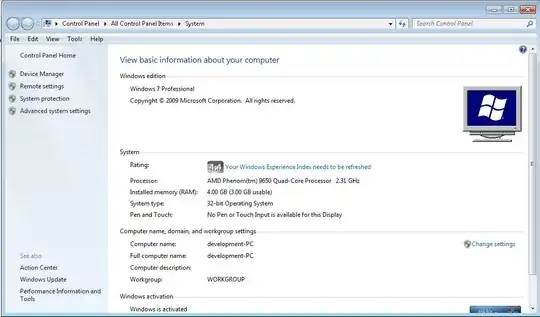
Is this a limitation of VMWare? Or is there some secret switch I need to flip?
