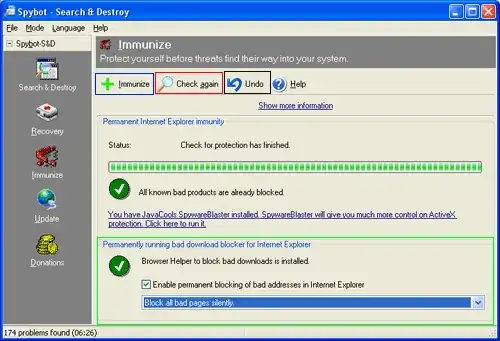On Windows XP I use a utility called "Spybot Search & Destroy" that helps protect my system from Spyware, while also providing great tools to inspect running processes, hidden startup applications, secure file shreding etc.
Its an awesome tool except for one major issue it has that brutally degrades performance in Internet Explorer 8.
In short, the 1,000's of sites that the tool adds to the IE "restricted zone" cause massive performance issues. Thus I need to remove them.
Steps taken thus far:
- I've turned off the "resident shield" & "Tea Timer" options
- Under Immunize I've unchecked every option
- Under settings I've turned off the "autorun" option to immunize on program start
- Full Windows reboot
Final cleanup (that won't work!):
- In IE > Tools > Internet Options > Security > Zones > Restricted > Sites... I can delete sites to my hearts content, but all will return on reload/reboot
- In the Registry under HKCU > Software > Microsoft > CurrentVersion > Internet Settings > ZoneMap, I've tried to delete all options in "Domains" and "EscDomains" (again, all return after a reboot)
What are the magic steps to rid myself of this list!
side rant question to the Spybot app developers - if IE's performance tanks with this setting turned on, why is there not an easy way to disable it!