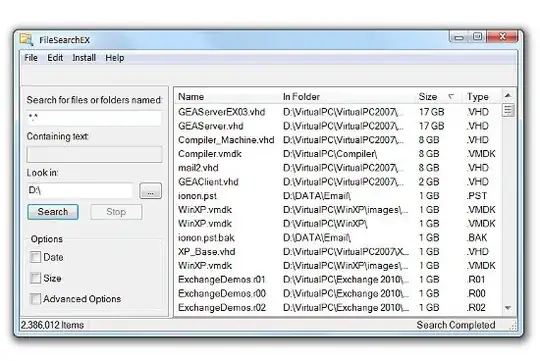I've just installed Windows 7 64-bit and have found that it's file search really really sucks. What is a good alternative that I can load on my system to do file searching?
Note: I don't care about text searching in the file. I just want to search by filename.
EDIT: To sum up what is mostly in the comments:
- Agent Ransack - Has a big bug in it, that's really limits its usefulness. Their fix doesn't work, and its been out there a few years.
- Everything - Doesn't have very many options, and really sucks when trying to search in a specific path.
- Fileseek - Now has a way to get around the recursive loop problem