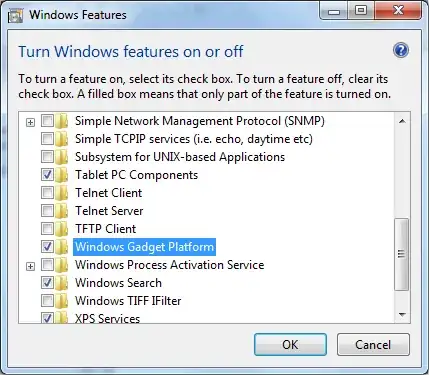For some reason, Gadgets in my Windows 7 OS stopped displaying properly. Did a little research on internet and found that UAC may be the culprit. However, despite putting UAC on level 2, they still don't appear properly.
I am able to choose and add Gadgets on the desktop, but they won't display properly.
--
My Problem is exactly depicted in this screenshot that I found on the Internet: