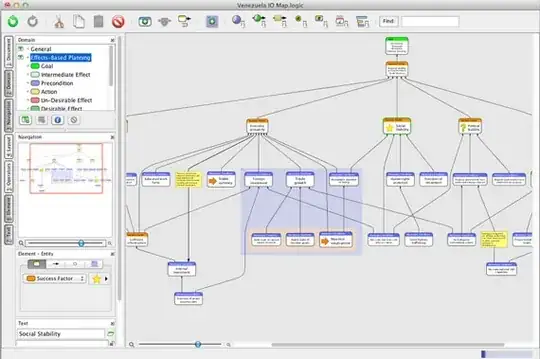Been using Visio at work to do flowcharts, and I'm liking how easy it is to do overall, notably creating and linking shapes.
I'm trying to find something for Linux that works the same way, or at least is as easy to use. In a sense, something that flows as easily, where I don't have to put in extra time adding lines, fighting with the ability to put in text*, etc.
I've tried Dia, OpenOffice.org Draw and Kivio, but none of them are quite what I'm looking for. I could use UML and sequence diagrams, but I prefer the look and feel of flow carts for basic logic charting.
So, question is: What programs are available that work on Linux that would let me easily make flow charts?
* I'm pretty sure this is just because of the version of Dia I'm using. Fedora 12, default repos, going to install Ubuntu 10.10 soon, see if that helps