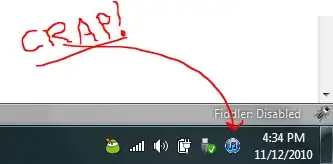
Asked
Active
Viewed 766 times
1 Answers
3
Yes you can change it with xn Resource Editor or Resource Hacker. File-> open iTunes.exe (from your program files directory) using Resource Hacker. In the icon folder in resource hacker, right click the icon file and select "replace resource". Then choose a ico file to replace the icon. I was able to do it by changing the icon in folder 16 or Icon group 153. Not sure if you need to change any others. Icons might vary based on screen resolution and colors.
After you changed the icon, do a "file->save as" and save it as iTunes.exe to your desktop or something. Then swap out your new iTunes.exe executible with the one in program files.
James T
- 10,351
- 4
- 30
- 31