How in this dialog can I get rid of the Font: English (U.S.) that is shown in the summary at the bottom? I'm tired of changing the spell checking language for every table in a non-English document.
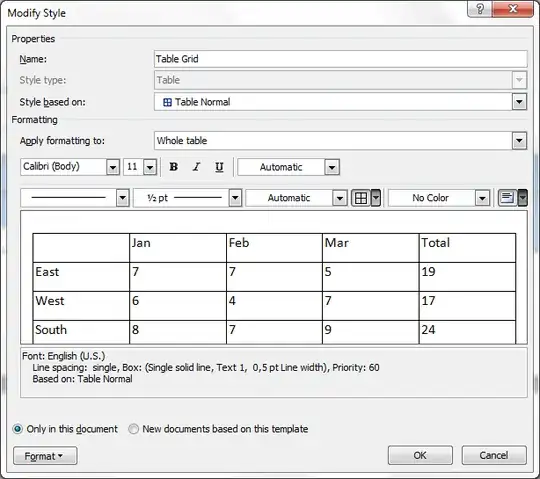
How in this dialog can I get rid of the Font: English (U.S.) that is shown in the summary at the bottom? I'm tired of changing the spell checking language for every table in a non-English document.
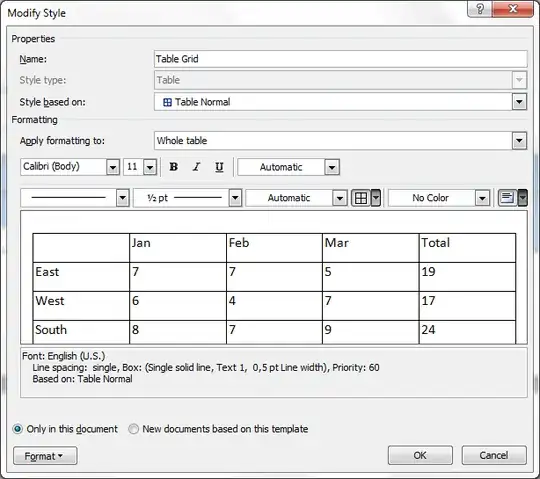
I think the Table Grid and/or Table Normal styles ultimately are based on the Normal style. So if you change the language there (right-click the Normal style in the ribbon, and select Language), then that should take effect for tables too.