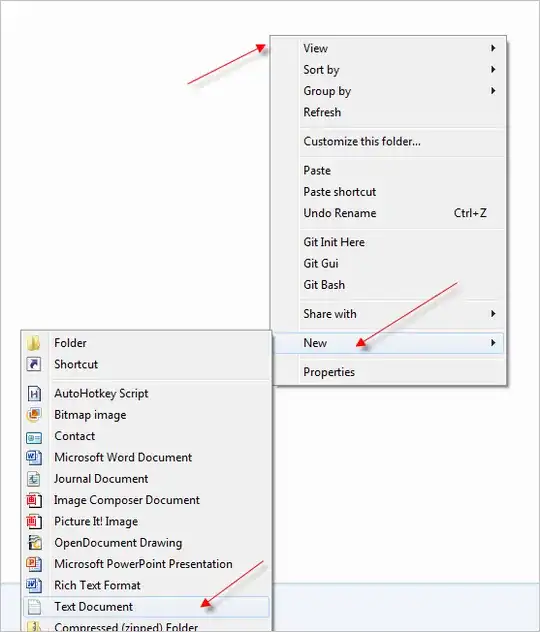Possible Duplicate:
Easiest way to create a new text file in a Finder window on OSX
On Windows in Explorer I can right click and e.g. create a text file.
On the mac when I right-click, I can create "new folder" but I can't create a text file. So I have to go find my text editor, do file new and create one, then navigate to where I want to save it: 5-10 steps instead of 1.
How can I just create a text file in a directory in Finder?
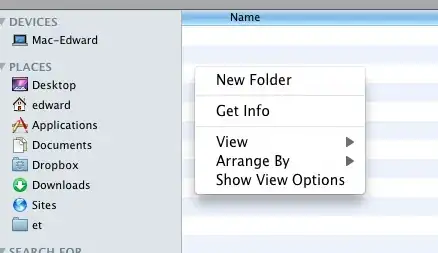
like on windows: