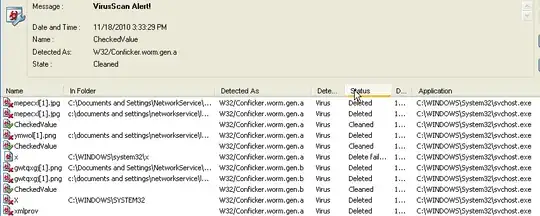The conficker worm is highly annoying and difficult to remove because it tends to hide where it can't be found by scanning tools (System Restore cache), and duplicates itself all over your system. So your anti-virus tools end up finding the clones, but never the original. However, it is very possible to get rid of.
The last time I removed this worm, all I had to do was disable System Restore, which deletes all restore points (where the worm hides), downloaded and ran the latest release of Microsoft Malicious Software Removal Tool - which I repeated until it found nothing repeatedly. That was it. However, prior removals took a lot more effort.
This Microsoft article will tell you all about this annoying worm and how to remove it. The article also includes a link to a Windows patch that protects against this worm as well - once clean, make sure you apply this patch so this doesn't happen again.
If you are on a network, you'll also have to make sure that all other machines on the same network are also clean and patched as well. What your anti-virus is seeing could be the worm trying to spread to your machine and your anti-virus is catching it before it can infect your system. So your system may not be infected at all, while another machine on the network is and the worm is trying to spread from there.