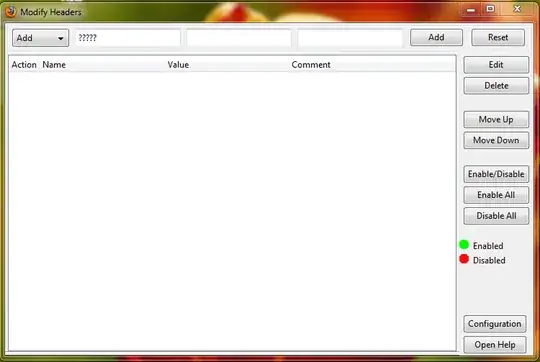Hey there, I want to quickly and easily change my referrer to test something...
In the past I know there was nifty little Proxy programs that allowed you to enter whatever you wanted as your HTTP Referrer, but now I understand it's easier just to use the "Modify Headers" Firefox extension... Except I don't know what to enter into the addon!
I can't find any documentation, and the "Open Help" button links to a (pretty much) empty page on Bugzilla!
Can anyone please help, thanks!