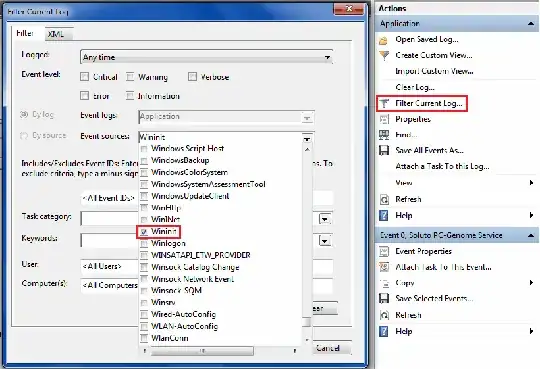I recently ran the chkdsk in Windows 7 on my local C: drive. After chkdsk completed, the results flashed on the screen for a few seconds and then the computer booted up. I wasn't able to read the results in time. Are the results saved to a text file somewhere?
4 Answers
As Randolph mentions, it is in the Event Viewer. More specifically, here:
Control Panel -> Administrative Tools -> Event Viewer -> Windows Logs -> Application -> Wininit
Wininit is found under the source column.
- 4,854
To add to Paul's post:
Go to Start, then type in 'event viewer' (without the quotes) in the search bar, and then select 'Event Viewer'.
Since the Event Viewer could list tens of thousands or more events, this could make finding the 'Wininit' event (the chkdsk log) very hard.
To make this easier, when in "Event Viewer » Windows Logs » Application", go to "Filter Current Log... » Filter » Event sources » check 'Wininit'":
This will make the Event Viewer only show sources that are 'Wininit' (chkdsk logs only).
There are also chkdsk .log files, viewable in a text editor, located at [Drive Letter]:\System Volume Information\Chkdsk. You can only view it if Control Panel » Folder Options » 'Hidden files and folders' » 'Show hidden files, folders, and drives' is selected, 'Hide protected operating system files' is unchecked and you took ownership of that folder.
- 6,352
Here's an alternative way to view the results (found here):
Press the Windows + R keys to open the Run dialog, type powershell.exe, and press Enter.
In PowerShell, copy and paste the command below, and press Enter. (see screenshot below) NOTE: To paste the copied command into PowerShell, you will just need to right click in PowerShell.
Enter the command
get-winevent -FilterHashTable @{logname="Application"; id="1001"}| ?{$_.providername –match "wininit"} | fl timecreated, message | out-file Desktop\CHKDSKResults.txtYou will now have a CHKDSKResults.txt file created on your desktop that is the log file of your chkdsk scan results from Event Viewer.
- 4,630
Event Viewer, under SystemApplication, but in some cases it won't show at all.