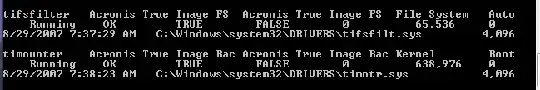A popular keyboard shortcut to invoke the Safely Remove Hardware dialog is to use the destination as:
Rundll32.exe Shell32.dll,Control_RunDLL HotPlug.dll
The dialog that is displayed when this shortcut is invoked worked fine in Windows XP. In Windows 7 (64-bit) however, I notice that the same old dialog comes up, but if I choose to Stop any plugged device, I get an error.
Example screenshot:
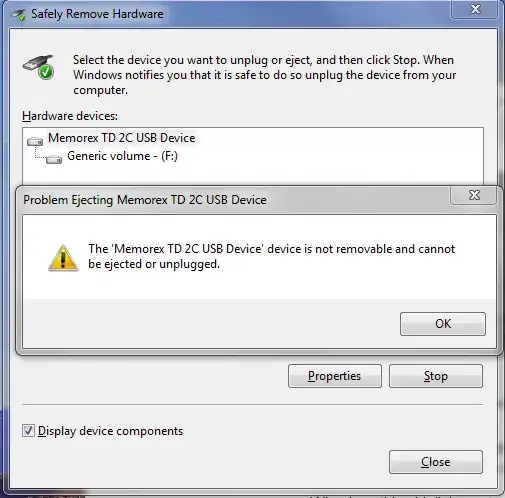
This seems to be true for all removable USB devices, not just this particular one.
The same device however can be removed by right-clicking the Safely Remove Hardware and Eject Media icon in the Notification area of the Taskbar.
Why does this old dialog not work anymore in Windows 7 (64-bit)? Is there some other command-line invocation I can use instead for the same purpose?