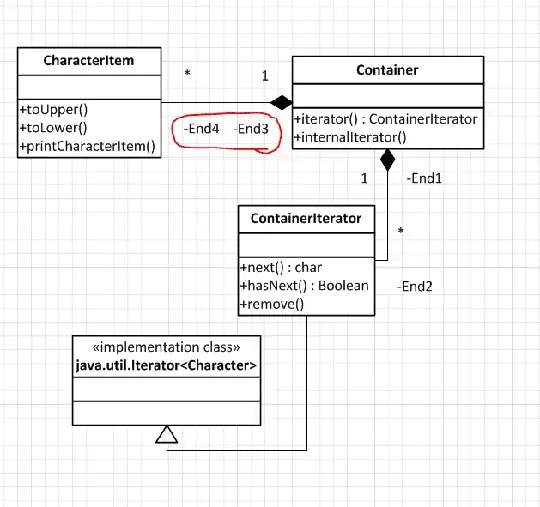I am trying to draw a UML diagram and have become frustrated at the inclusion of some unwanted labels (see circled in red below) when I add composition relationships. When I select them and press Delete I get the following message:
Shape protection, container, and/or layer properties prevent complete execution of this command
Any ideas on how to overcome this?