my Chrome crashed for some reason and after a start-up it appears like in a different resolution. Ugly fonts, large icons, etc. As a "plus" the tabs overexceed the maximum size allowed by the general window size. So i can't see them at all (and close them by clicking on the "x") as far as they just don't fit. I'm running WIN7 64-bit. Any ideas?
Asked
Active
Viewed 1,758 times
1 Answers
0
After getting this answer to a different question, I noticed that a part of the solution involved a command that sets the browser's resolution right.
So, try this:
create an icon for the browser
right click on it - Properties, and add at the end of Target entry
/high-dpi-support=1 /force-device-scale-factor=1, leaving a space after what is already there
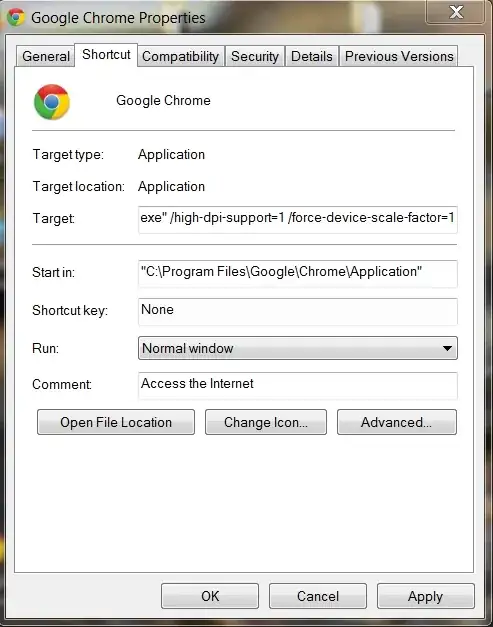
- Apply and start the browser using this icon. Other icons will not use this setting