How did this happen? How do I get it back?
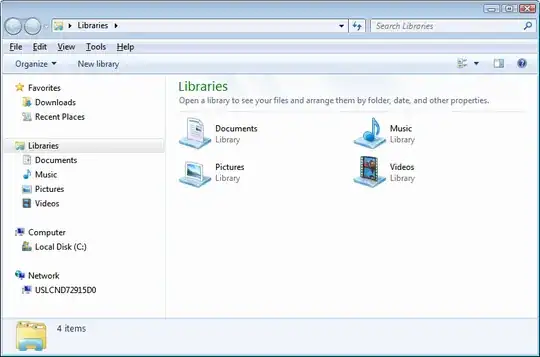
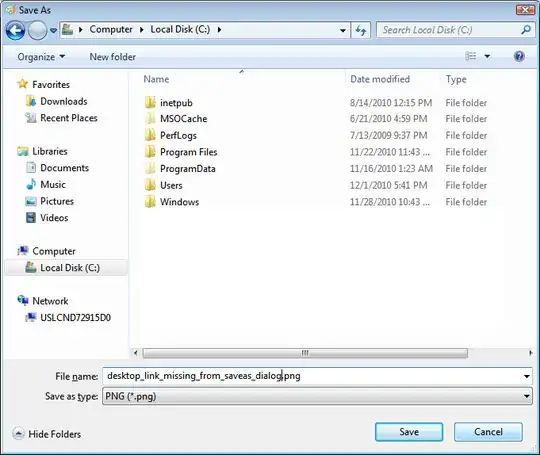
Right-click on the Favorites menu and click Restore Favorite links.
Simply browsing to your desktop in Explorer, right-clicking Favorites in the sidebar on the left, and then selecting Add current location [...] should do the trick.
Can you see the Star favorites. You just search the desktop icon and drag the same to your favorites. It will appear in the list.
Do the followings:
It's done.
1- open my computer 2- go to left pane in your screen 3- you will get favorites on the top of left screen 4- right click on favorites and select expand 5- now you can see your desktop icon inside the left pane.